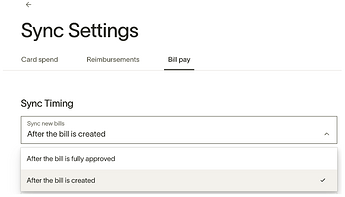One pain point in Ramp Bill Pay compared to other AP automation platforms is its limited control over when bills are synced or created in the accounting system. In Ramp, bills are immediately posted to the GL once created by AP, before any other reviews can take place, which has led to issues with unapproved or revised bills discovered after the posting period closes. Correcting these errors in the next open period entails a cumbersome and manual process, and then we have to restart the approval process in Ramp for revised bills. To address these challenges, the ability to manually sync bills and/or delay syncing until after first level approval would be extremely helpful. MineralTree, for instance, employs a feature similar to how Ramp manages credit card transactions: bills can be filtered to display only approved/reviewed items, selected collectively, and then synced in bulk. Any subsequent changes, such as GL coding, class, etc., are then automatically updated, unless the period is locked, providing a smoother workflow and reducing manual intervention.
2 Likes
Hey Emily!
We recently released a feature that allows you to choose the sync timing:
- After the bill is created
- After the bill is fully approved
Will this solve your need at the moment?
Great feedback for syncing manually (like Card transactions & Reimbursements) or after the 1st level approval. I will share that with the Bill pay & Accounting teams.
1 Like