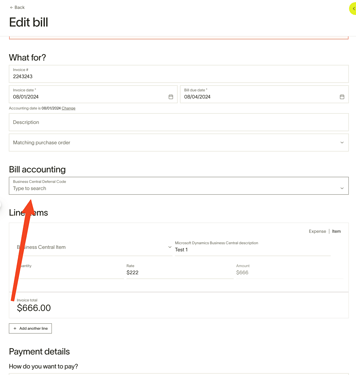Being able to select deferral templates for card transactions is very nice, but it would be very helpful to have that feature in Bill Pay as well.
Hi @critter! Thank you for the suggestion. I brought this to our Engineering team, and great news…they’re now working on it! ![]()
This should be available for Business Central in the coming weeks – I’ll circle back when it’s released. ![]() (Heads up – it will require an extension update, so when the time comes, you’ll need to uninstall and reinstall the extension.)
(Heads up – it will require an extension update, so when the time comes, you’ll need to uninstall and reinstall the extension.)
In the meantime, you can manually manage deferrals within your accounting software after the bills have been synced from Ramp. For example, if you pay a vendor for a year’s worth of services upfront using Ramp Bill Pay, you could go into your accounting software and set up a deferral or amortization schedule for that bill. → This would allow you to spread the expense recognition over the 12 months that the services are being provided, aligning your expenses with the period in which the services are used.
Have a great weekend!
Charlotte
Good morning! following up here, @critter - this feature is now live! To automatically activate it in Ramp, simply uninstall & reinstall the Business Central extension.
Please let me know if you or anyone else has any trouble. ![]()
Best,
Charlotte
Hi @charlotte,
I do see the feature. When using it it does not seem to be synching bills over properly (I have submitted a support ticket). A follow up to what was done though, this set up forces us to defer the entire invoice instead of just specific lines. Are there plan to allow different line options for deferrals?
Hi! @critter - following up here, really appreciate you bringing this up. Our engineering team (they work fast!) just updated this. So, if you uninstall & reinstall the extension again, the deferral code will now be splittable over bill line items. Additionally, the team resolved the sync error you experienced the first, so that should be good to go now as well.
Thank you!
Charlotte