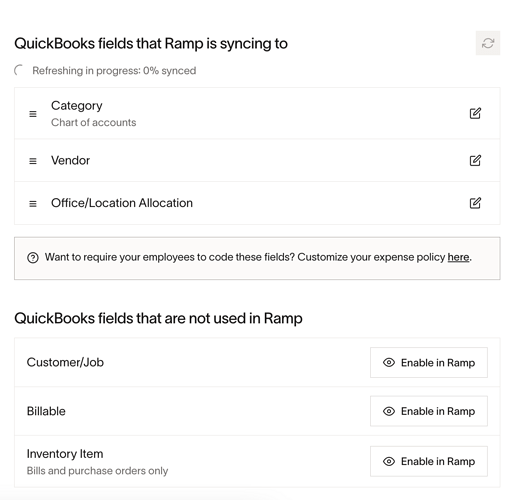We utilize the QuickBooks Online “Custom Field” to categorize transactions by project budgets. We rely on this heavily for reporting within our company. It would be SUPER helpful if this field could be added as one that could map from Ramp to QBO and vice versa. Otherwise, we have to go into each individual transaction once it syncs from Ramp to QBO to add this custom field category.
Hi Katherine! You should be able to do this - just enusre the the Customer/Job field is enabled in your Ramp instance (not just in QBO). Below is a screenshot of what it looks like:
Once you enable it in here, it’ll flow through Ramp reporting ![]()
Let me know if you have any questions!
Charlotte
Hi Charlotte! Thank you for the quick reply. I wish this is what we were needing, but “Custom Field” is not the same as “Customer/Job” field. Custom Field is where you can set up a new drop-down field within transactions in QuickBooks to mark them according to your company’s needs. For example, we have a custom field for Business Development Events, so that all expenses which are for BD Events are marked as such. Those expenses would be categorized into different accounts in QB, like meals, entertainment, venue rental, advertising, etc., but we group them together by the custom field.
Ah, thank you for clarifying & apologies for the confusion. ![]() You’re absolutely right — at this time, we can only sync Category, Dept/Location, Class, Vendor, Billable, Customer/Job, and Inventory Item to QBO.
You’re absolutely right — at this time, we can only sync Category, Dept/Location, Class, Vendor, Billable, Customer/Job, and Inventory Item to QBO.
I checked in with our Accounting Product team, and they’re aware of this suggestion. I also went ahead and submitted a formal request on your behalf. I’ll keep you posted if this gets added to our roadmap.
Let me know if you have any other feedback or suggestions!
Best,
Charlotte
Hey there just curious if this has been implemented yet?