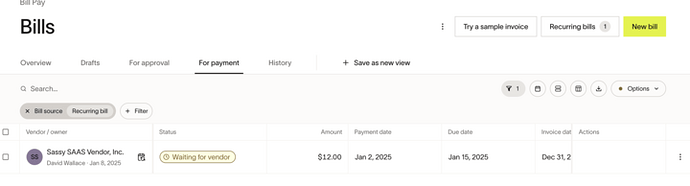It would be ideal to have the Recurring Bills list in a screen such as Bill Pay so that we can view the list of Recurring Bills easier. Also, we can sort the list of Recurring Bills vs not having that ability with the view option it’s currently set to. The Recurring Bills list can be under the Bill Pay section at the list on the left of the screen. Please consider this update soon as we have close to 100 Recurring Bills. Thanks!
Also, we want the ability for the recurring bills to show up in the Draft section vs going for approval so the bill can be reviewed before submitting for approval.
Thank you! @Denice_Johnson and @Gloria_Peedin
This isn’t exactly what you’re asking for, but there are a few ways to quickly see recurring bills in the current Ramp setup:
A.) filter by “bill source: recurring bill”
and
B.) look at the icon next to the vendor/owner - here you’ll see a recurring calendar image. Pictured below!
I can see how having it integrated into the main Bill Pay view could be beneficial. Just submitted this feedback to my team.
Keep the suggestions coming! ![]()
Charlotte
Hi Charlotte,
Can the development team be able to create the Recurring bills separately? We need to have the opportunity to sort and view the various recurring bills that we want to setup. We need the ability to edit the recurring series. Dollar amounts can change as well as any sections such as the memo, description, dates, etc. Having this feature will allow better visibility and organization of the recurring bills. Please let us know if this feature could become available. Thanks!
Thank you, Denice – confirming both of these requests have been submitted to our Bill Pay team! We greatly appreciate your input ![]()