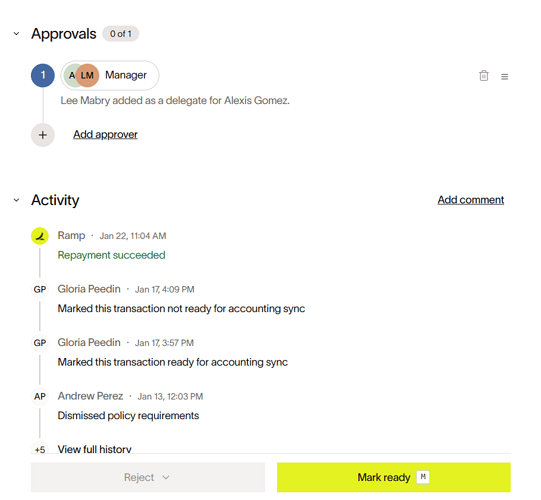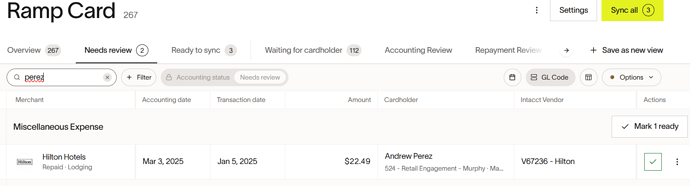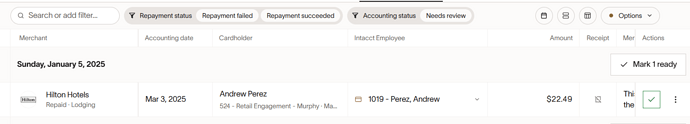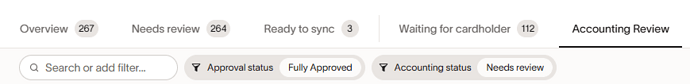When a cardholder repays a transaction, the approval workflow reflects as pending review:
It also reflects under the base Needs Review view:
However, the transaction is simply ready to be synced. I created a custom view for this:
This was easily solved on my end, but is not exactly intuitive for the general user. It took some initial digging to find that these were outstanding for Accounting action.
Request 1: Create this view as a baseline so that all Ramp admins have easy access to view repayments that need to be marked ready to sync
Request 2: Add the ability to include repayments in the approval workflow/expense policy. It reflects that it’s pending manager approval but this isn’t the case. There’s no option in the approval workflow or policy to require/not require approval.
Request 3: This is unrelated, but I created an “Accounting Review” view that shows fully approved transactions that need to be marked ready to sync. This may be specific to how our workflow is setup, but could be a great baseline view for all Admins to have: