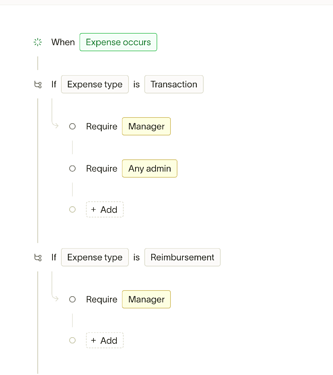Hi everyone! In our May virtual Community Roundtable, we talked about controlling corporate spend. I wanted to share some best practices that were discussed for Expense Approval workflows.
To set these up, go to Settings → Expense Policy → Expense Approvals → Add Approval Workflow.
Here, you can create different policies based on who you want to approve the transaction, and the hierarchy order you want them listed in. You could require only a manager’s approval, you could have both a manager & an admin, or you could have additional approvers. You could also auto-approve the transactions and require no additional approvers! There’s a lot of room to be creative about how your team’s transactions are approved. ![]() See the screenshot below for an example workflow.
See the screenshot below for an example workflow.
Similar policies can also be created for reimbursements. Maybe you only require the manager to approve them, or maybe you want to add an admin as an additional layer of approval. Whoever appears first in the approval layer will approve first (in the example above, the Manager approves → then it goes to the Admin for approval) .
These policies are tied to individual cards – so you can have different approval policies on your Ramp cards! ![]()
Please feel free to chime in below if you have any tips/tricks regarding Expense Approval workflows. The Community would love to hear!
Best,
Charlotte